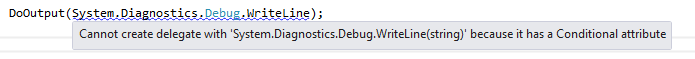Using console output to debug or trace programs is a common technique for debugging and analysis. In desktop apps (such as WPF), the developer can use Console.WriteLine or System.Diagnostics.Debug.WriteLine to generate the output to the debug window. Since they both perform the same result, it might seem like they are interchangable. Not at all!
Performance
Consider the following test case: One thousand entries will be written, either with Console.WriteLine or Debug.WriteLine. The amount of time the thousand lines takes will be measured. All times are in milliseconds.
| Scenario | Console.WriteLine time | Debug.WriteLine time |
| Debug, in Visual Studio | 3,229 | 280 |
| Release, outside Visual Studio | 1 | 0 |
In both cases, outside of Visual Studio in release mode, there is almost no performance impact for using either operation. Within Visual Studio in debug mode, we see that Console.WriteLine is much slower than Debug.WriteLine, by a little more than an order of magnitude.
The reason that Debug.WriteLine is 0 milliseconds in this test is that Debug.WriteLine is actually removed by the compiler in release mode, and therefore, the compiler was also able to determine the 1000-iteration for loop was now no-op and remove it as well.
Extensibility
Console.WriteLine is difficult to extend (for example, to send the messages to a database or multiple outputs).
Debug.WriteLine can be extended easily by adding Listeners which can handle, log, or transmit debug messages.
One Case For Console.WriteLine
Higher-order functions.
Consider the case of a method that takes an Action
Specifically, consider the method:
void DoOutput(Action<string> outputFunc) { ... }
Passing in Console.WriteLine is no problem for this method. However, try to pass in Debug.WriteLine:
Since the compiler removes the Debug.WriteLine call in release mode, there will be no value to provide for this parameter.
This is easily worked around by wrapping the Debug.WriteLine call in a lambda:
DoOutput(x => { System.Diagnostics.Debug.WriteLine(x); });
The difference here is that in both debug and release mode, there is a method to pass as the argument to DoOutput. In debug, that method will call Debug.WriteLine. In release, that method will be empty (like writing x => { }).
Is the performance and capability improvement of Debug.WriteLine worth the occasional need to lambda-wrap it? Probably.
Conclusion
Leave Console.WriteLine in console applications where it belongs, and use Debug.WriteLine everywhere else.